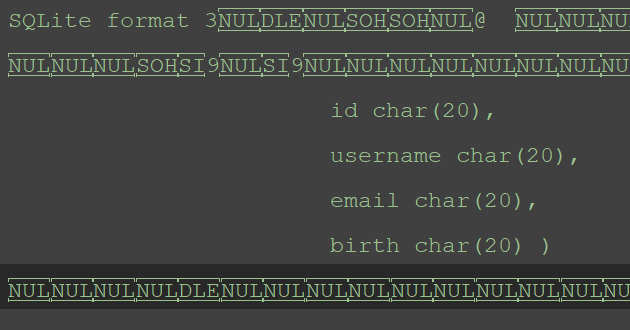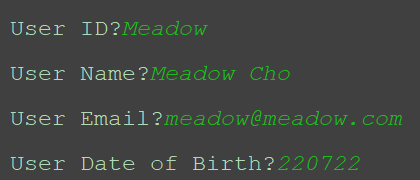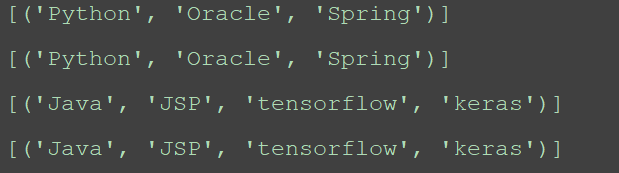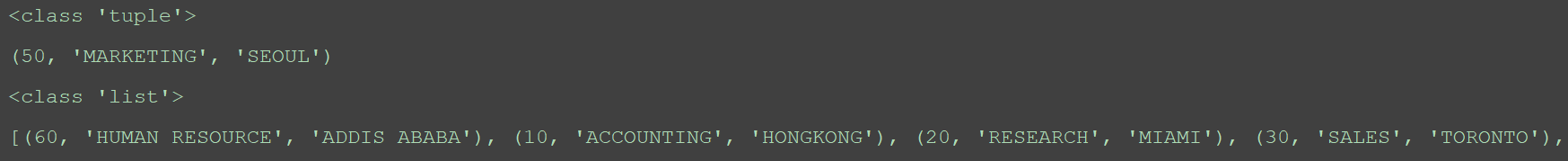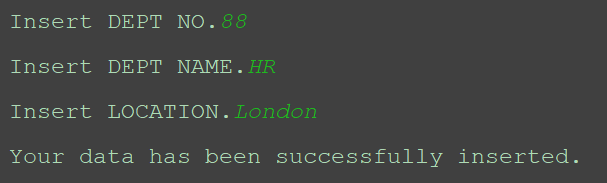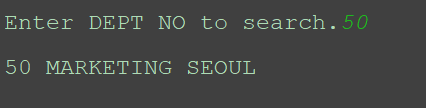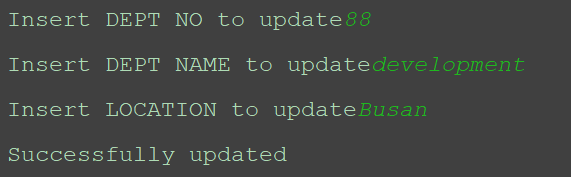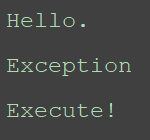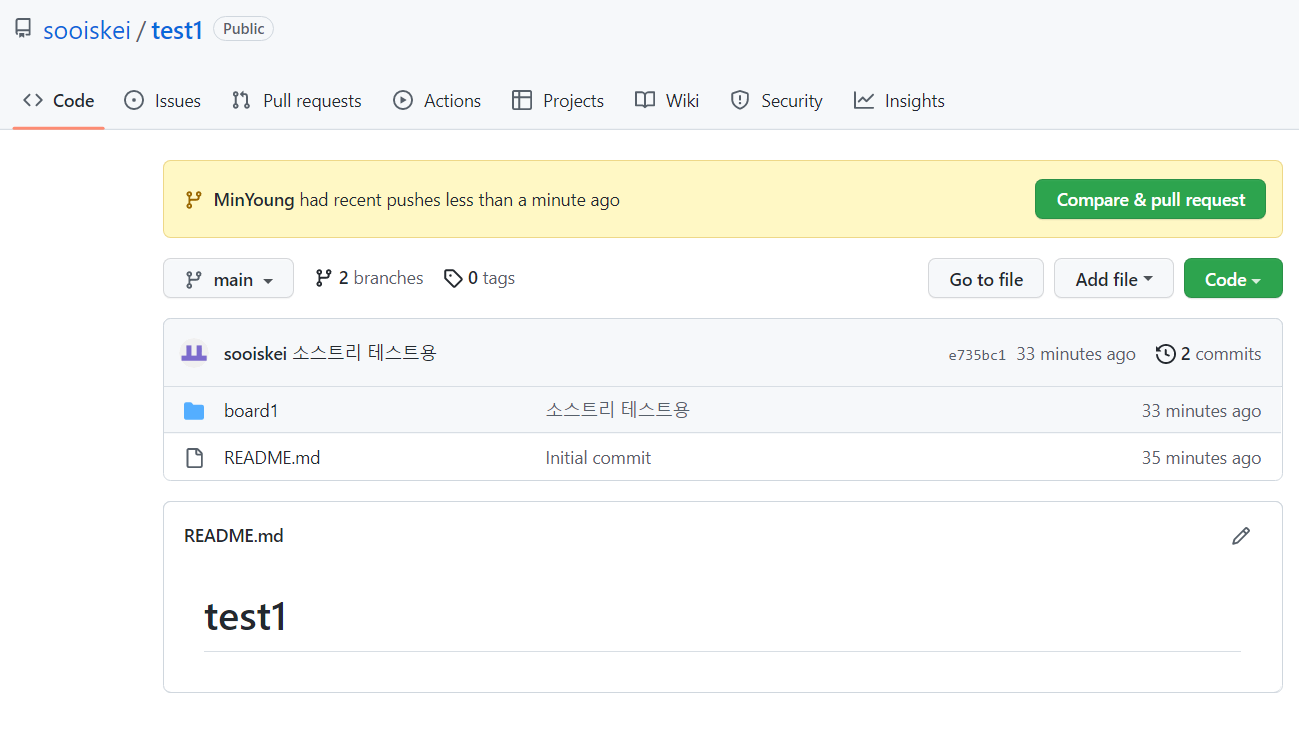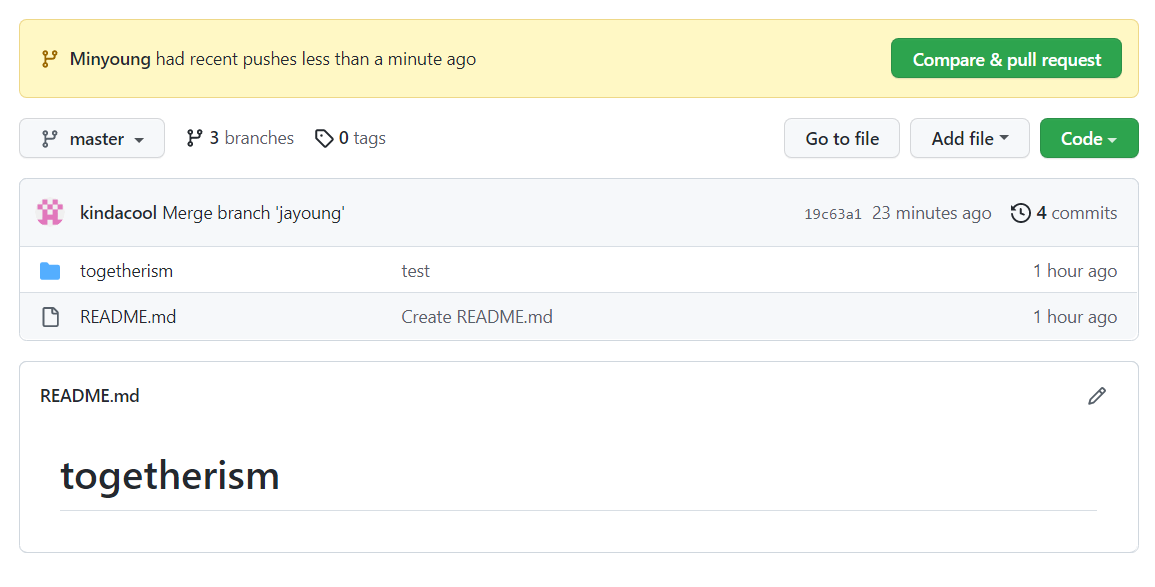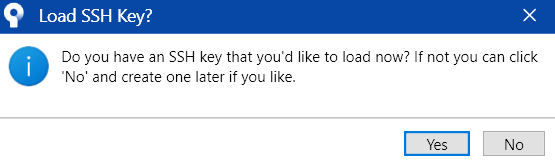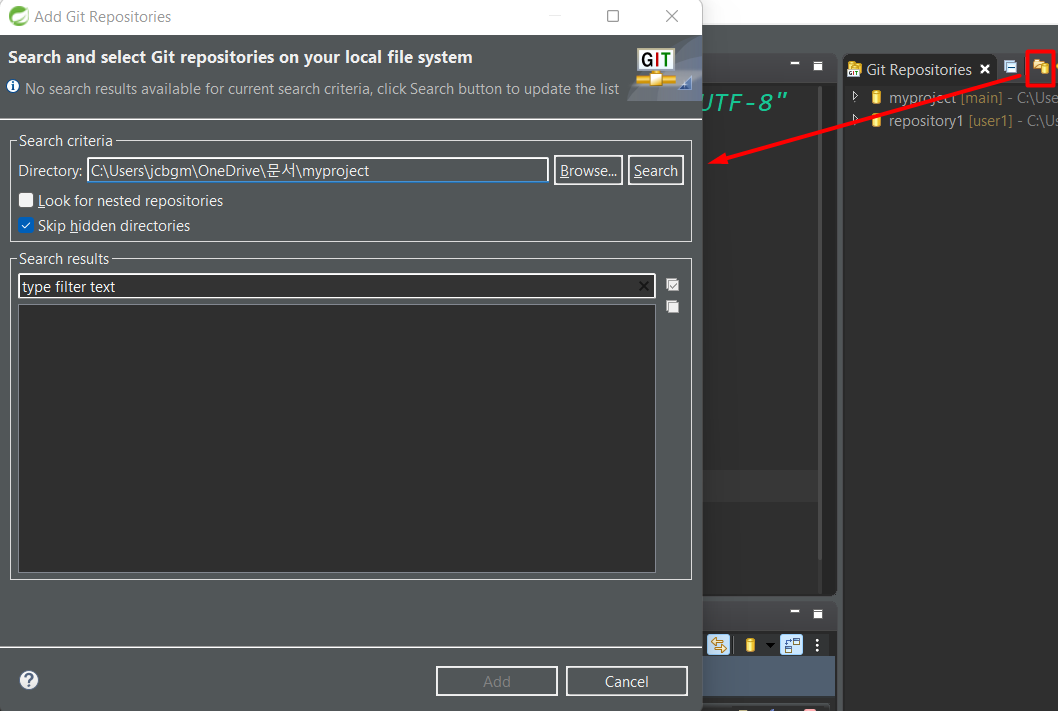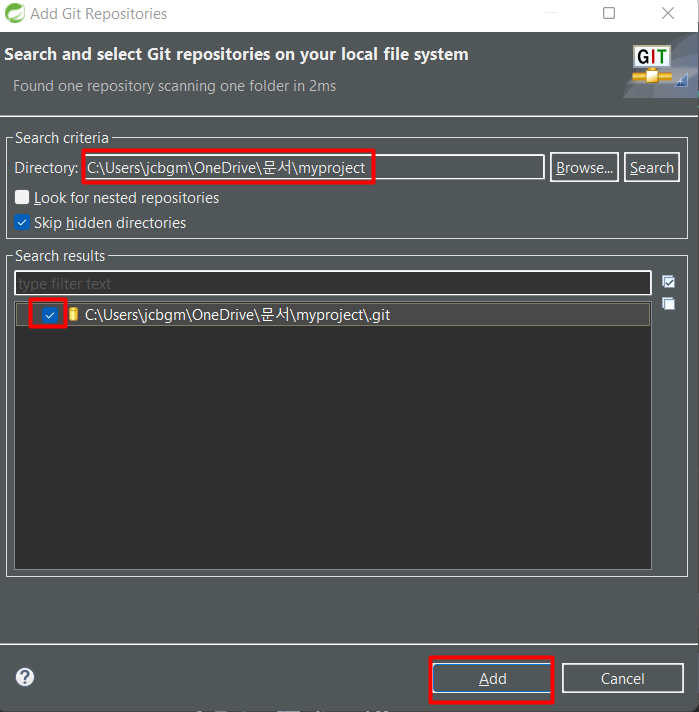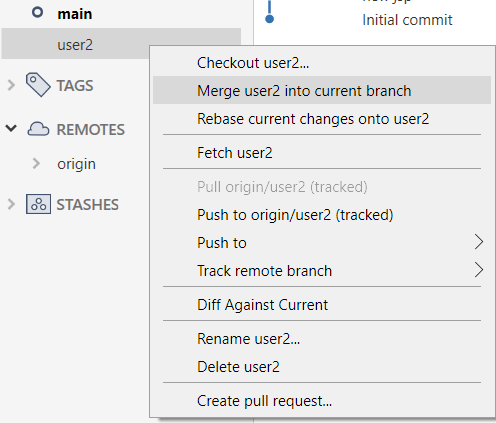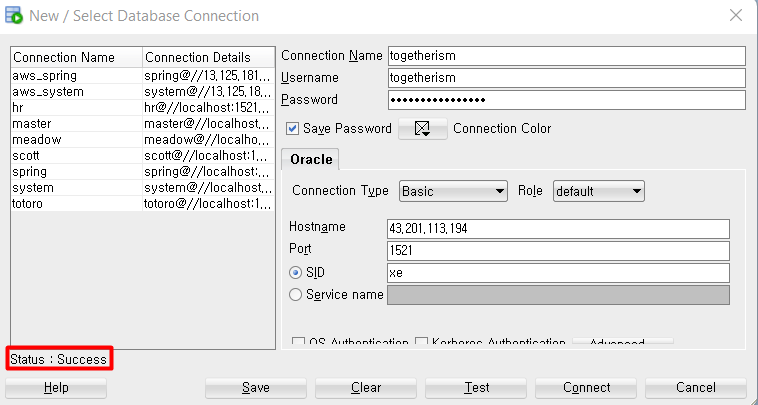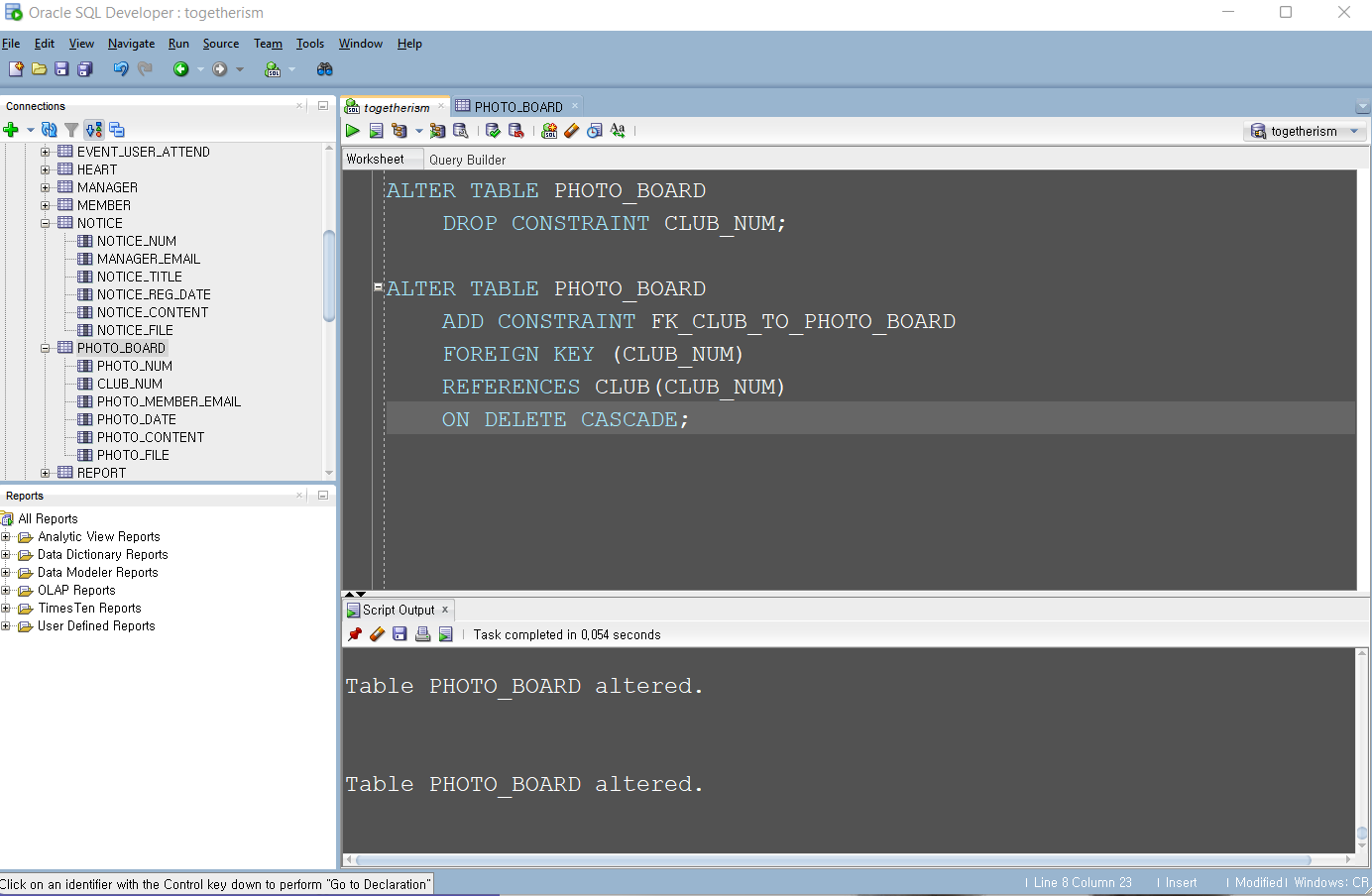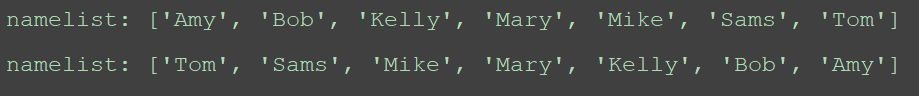Install pymysql first
To connect to database
In Python, you need to create cursor first
import pymysql
# To connect database
con = pymysql.connect(host = 'localhost',
user = 'root',
passwd = '1234',
port = 3306,
db = 'mysql',
charset = 'utf8')
# To create cursor
cursor = con.cursor()
# To execute SQL
cursor.execute('select * from user')
row = cursor.fetchone()
print(type(row)) # 'tuple'
print(row)
rows = cursor.fetchall()
print(type(rows)) # 'tuple'
print(rows)
for r in rows:
print(r)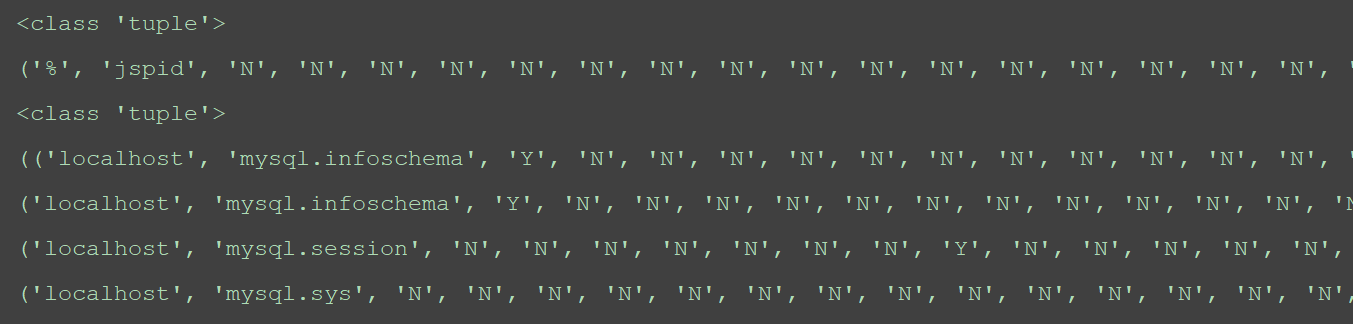
Create a table on MySQL workbench.
create table contact(
num int primary key auto_increment,
name varchar(100) not null,
phone varchar(20));To insert data
import pymysql
try:
con = pymysql.connect(host='localhost',
user='jspid',
passwd='jsppass',
port=3306,
db='jsptest',
charset='utf8')
cursor = con.cursor()
sql ="insert into contact(name, phone) values('Meadow','010-1111-2222')"
cursor.execute(sql)
con.commit()
print('Successfully inserted')
except Exception as err:
print(err)
finally:
con.close()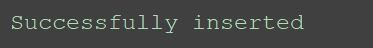
If you search the inserted data on MySQL workbench, you will see them successfully inserted.

To search data
import pymysql
try:
con = pymysql.connect(host='localhost',
user='jspid',
passwd='jsppass',
port=3306,
db='jsptest',
charset='utf8')
cursor = con.cursor()
cursor.execute('select * from contact')
row = cursor.fetchone()
print(type(row)) # 'tuple'
print(row)
for r in row:
print(r)
except Exception as err:
print(err)
finally:
con.close()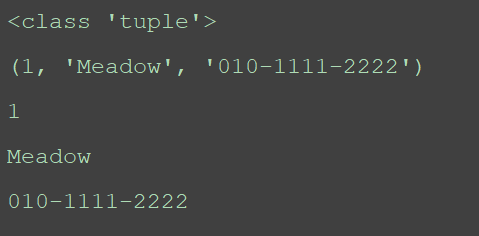
To search all data
fetchall() prints tuples in python whereas, in sqlite and oracle, they print lists.
import pymysql
try:
con = pymysql.connect(host='localhost',
user='jspid',
passwd='jsppass',
port=3306,
db='jsptest',
charset='utf8')
cursor = con.cursor()
cursor.execute('select * from contact')
rows = cursor.fetchall()
print(type(rows)) # 'tuple'
print(rows) # cf. sqlite, oracle -> list (return)
for r in rows:
print(r)
except Exception as err:
print(err)
finally:
con.close()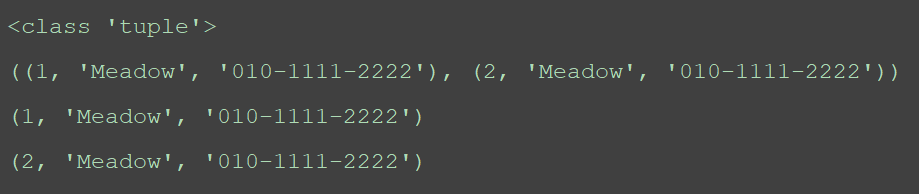
To update
import pymysql
try:
con = pymysql.connect(host='localhost',
user='jspid',
passwd='jsppass',
port=3306,
db='jsptest',
charset='utf8')
cursor = con.cursor()
sql = "update contact set phone='1234' where num=1"
cursor.execute(sql)
con.commit()
print('Successfully updated')
except Exception as err:
print(err)
finally:
con.close()To delete
import pymysql
try:
con = pymysql.connect(host='localhost',
user='jspid',
passwd='jsppass',
port=3306,
db='jsptest',
charset='utf8')
cursor = con.cursor()
num = input('Insert the number to delete.')
sql = 'delete from contact where num = %s'
cursor.execute(sql, num)
print('Delete')
# To search all data
cursor.execute('select * from contact')
rows = cursor.fetchall()
for r in rows:
print(r)
#To count total data
cursor.execute('select count(*) from contact')
count = cursor.fetchone()
for c in count:
print('Total data:', c)
con.commit()
except Exception as err:
print(err)
finally:
con.close()
'Python' 카테고리의 다른 글
| Python) Files input and output (0) | 2022.11.22 |
|---|---|
| Python) Regular Expression (0) | 2022.11.21 |
| Python) Database connection with SQLite (0) | 2022.11.19 |
| Python) Class and Method (0) | 2022.11.18 |
| Python) Database connection with Oracle (0) | 2022.11.18 |