There are several ways to Import in JSP, you can directly write page tags or Ctrl + Space bar to import automatically.
<%@ page language="java" contentType="text/html; charset=EUC-KR"
pageEncoding="EUC-KR"%>
<%@ page import="java.util.List" %>
<%@ page import="java.util.ArrayList" %>
<!-- To import all in java.util package, you can use this code below -->
<%@ page import= "java.util.*" %>Here are some classes that you need to import.
1. Date / Timestamp Class
<%@page import="java.sql.Timestamp"%>
<%@page import="java.text.SimpleDateFormat"%>
<%@page import="java.util.Date"%>
<%@ page language="java" contentType="text/html; charset=EUC-KR"
pageEncoding="EUC-KR"%>
<%
// java.util.Date d = new java.util.Date();
Date d = new Date(); // Ctrl + Space bar to Import
SimpleDateFormat sd = new SimpleDateFormat("yyyy-MM-dd HH:mm:ss EEEEEE");
Timestamp ts = new Timestamp(System.currentTimeMillis());
%>
Time :
<%=d%>
<br>
Time_Korean_Version :
<%=sd.format(d)%>
<br>
Time :
<%=ts%>
<br>
2. Calendar Class
<%@page import="java.util.Calendar"%>
<%@ page language="java" contentType="text/html; charset=EUC-KR"
pageEncoding="EUC-KR"%>
<%
Calendar c = Calendar.getInstance();
int y = c.get(Calendar.YEAR); // YEAR
int m = c.get(Calendar.MONTH) + 1; // MONTH(0~ 11)
int d = c.get(Calendar.DATE); // DATE
// 12-hour format
int h1 = c.get(Calendar.HOUR);
// 24-hour format
int h2 = c.get(Calendar.HOUR_OF_DAY);
String h = "";
if (c.get(Calendar.AM_PM) == 0) { // AM_PM : 0 (AM)
h = "AM"; // AM_PM : 1 (PM)
} else {
h = "PM";
}
int mm = c.get(Calendar.MINUTE);
int s = c.get(Calendar.SECOND);
// Array : Sun = 1 , Mon = 2.... Sat = 7
int week = c.get(Calendar.DAY_OF_WEEK); // Day of week(1 ~7)
String[] weekend = {"Sun", "Mon", "Tue", "Wed", "Thu", "Fri"};
%>
<%=week %> <br> <!-- 5 : Thursday -->
<!-- 12-hour format -->
<%=m%>-<%=d%>-<%=y%><%=weekend[week-1] %>
<%=h1%>:<%=mm%>:<%=s%><%=h%><br>
<!-- 24 hour format -->
<%=m%>-<%=d%>-<%=y%><%=weekend[week-1] %>
<%=h2%>:<%=mm%>:<%=s%><br>
3. Random Class
<%@page import="java.util.Random"%>
<%@ page language="java" contentType="text/html; charset=EUC-KR"
pageEncoding="EUC-KR"%>
<%
// Random Class
Random r = new Random();
int r1 = r.nextInt(10); // 0 ~ 9
// Random number between 1 and 45
int r2 = r.nextInt(45) + 1;
%>
Your lucky number of today :
<%=r1%>
<br>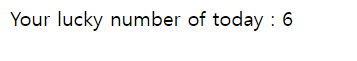
'Java > JSP' 카테고리의 다른 글
| JSP) Implicit Objects 1 - Request Object (0) | 2022.08.26 |
|---|---|
| JSP) Scopes - Basics / Application (0) | 2022.08.26 |
| JSP) Comment (0) | 2022.08.26 |
| JSP Tags (0) | 2022.08.25 |
| JSP (0) | 2022.08.25 |



